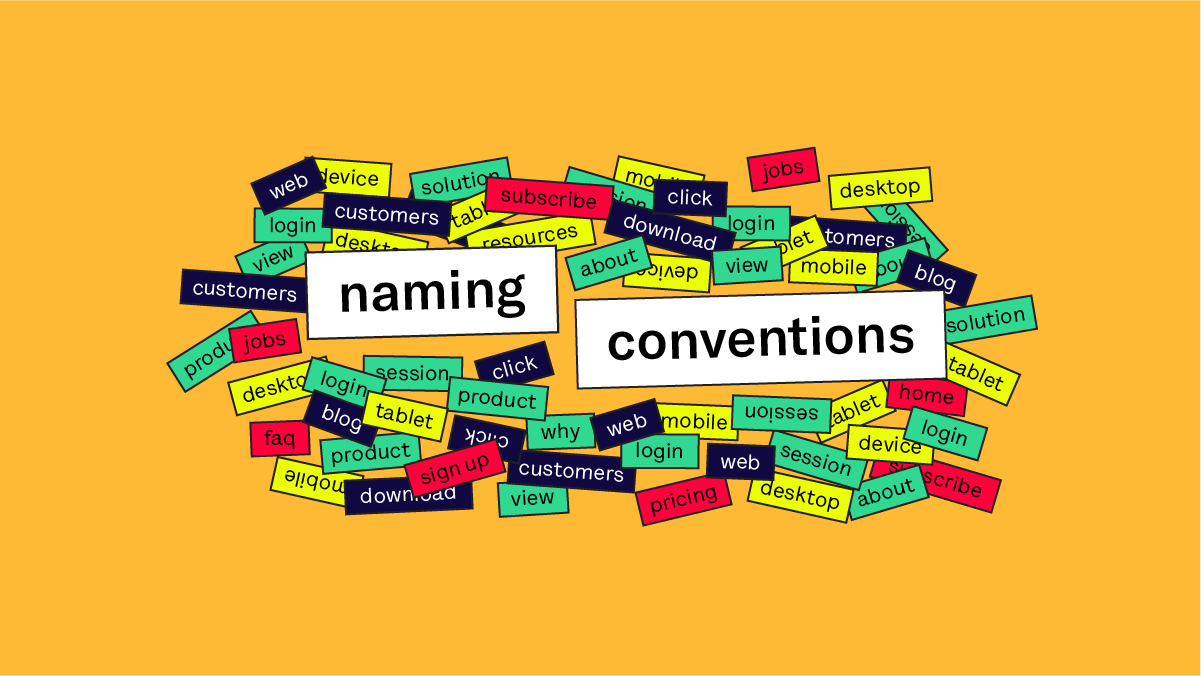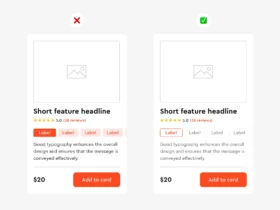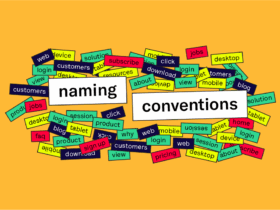A disorganized design file is a time bomb waiting to explode—especially when multiple people are working on it, or you need to hand it off to developers.
A solid naming convention for your design files isn’t just about aesthetics. It’s about making your work easier to find, collaborate on, and scale. Whether you’re a solo designer or part of a large team, clear file naming is essential for efficiency.
Here’s your ultimate guide to creating a naming convention that actually works—so you can spend more time designing and less time searching.
1. Keep It Simple & Consistent
The first rule of file naming: Consistency is key. You want everyone to follow the same structure, whether it’s the team, a future you, or a developer digging through your files.
Naming formula to follow:
- [Project/Feature][Component][State/Version]
For example:LandingPage_HeroSection_V1MobileApp_Icon_Button_ActiveEcommerce_ProductsPage_FilterMenu_States
2. Use Descriptive Names
Avoid cryptic abbreviations and generic names like “Final” or “Version1.” Make it obvious what’s in the file without having to open it.
Example breakdown:
- Good:
Website_Homepage_HeroSection_Desktop_v2 - Bad:
Homepage_v2
When possible, include the key component (HeroSection), its state (Desktop), and version number. This clarity will save you hours of unnecessary clicking.
3. Versioning Matters
When working on multiple iterations of the same design file, version control is your friend.
How to handle versions:
- Use numbers for minor changes (
v1,v2,v3). - Add
-finalor-approvedwhen you’re ready to lock down a design.
For example:MobileApp_HomeScreen_v3Website_LandingPage_Approved
4. Avoid Special Characters
While it may be tempting to add symbols for style points, special characters can cause file system issues—especially when sharing files across platforms (Mac, Windows, etc.).
Pro tips:
- Stick to alphanumeric characters (letters, numbers, and underscores).
- Avoid spaces, slashes, periods, and other special characters.
- Use underscores (
_) instead of spaces for readability.
5. Use Dates for Milestones or Deliverables
If you’re collaborating with others or tracking specific milestones, include dates in your file names. This can help you track the evolution of designs and handoffs without confusion.
Example:
App_AboutPage_Prototype_2025-04-17Ecommerce_CartPage_Approved_2025-03-30
Having dates in the format YYYY-MM-DD will help your files stay organized chronologically.
6. Folder Structure is Just as Important
Don’t just focus on naming individual files—the way you organize your folders matters too. Create a clear folder hierarchy to group related assets together.
Suggested folder structure:
- Project Name
- Assets
- Logos
- Icons
- Fonts
- Wireframes
- Low Fidelity
- High Fidelity
- UI Kits
- Prototypes
- Final Designs
- Desktop
- Mobile
- Assets
By categorizing files in this way, you create an easy-to-navigate structure that lets everyone know exactly where to find what they need.
7. Collaborator-friendly Naming
If you’re part of a design team, make sure your naming conventions work for everyone, not just you. Adding a collaborator or reviewer’s initials and the date of the review can also be helpful.
For example:App_SettingsPage_Review_Jane_2025-04-17Website_Homepage_InitialMockup_John_2025-04-15
This helps avoid confusion and ensures clarity on who made what and when.
8. For Developers: Provide Asset Context
When handing off design files to developers, give them all the context they need. Use descriptive names and include necessary details like component states (hover, active) and sizes (mobile, tablet, desktop).
For example:Button_Submit_Hover_DesktopCard_Product_Desktop_Large
This ensures that developers will know exactly what assets they’re working with, without asking for clarification.
Final Thoughts
Design files are a vital part of your workflow, and organizing them correctly can improve both your productivity and collaboration with teammates. With a consistent naming convention, you’ll be able to:
- Quickly locate and reference your files
- Avoid confusion over file versions and changes
- Collaborate seamlessly with teammates and developers
Remember: The less time you spend searching for files, the more time you have to design. So, implement these naming conventions and start organizing your design files like a pro!